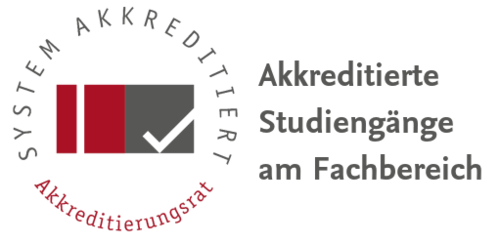FU account and web services
IMPORTANT: Your FU account is required to use all other FU IT services, so please ensure that you have a FU account at the beginning of your studies. Normally, your FU account should already be set up for you at the beginning of your studies.
IT support
Support: FUBIT (FUB-IT: Startseite) is the central institution at FU Berlin for all IT matters. They offer a lot of information for students on topics such as creating a blog, using the FU cloud, or using webex (chat and video conferencing platform) - unfortunately, in many cases, the information is still in German only.
Do you need personal assistance (German and English)? The FUBIT on-site support team at the IT Service Center (FUB-IT area of the Silberlaube (JK27)) is here to help. For opening hours (usually Monday to Friday, 8.30 a.m. to 7.30 p.m.) please check here. You can also send an email: service@fu-berlin.de, or check your personal service portal. For urgent matters, call 838-77777.
FU account
Your FU account gives you secure access to the IT services of the FU Berlin. Please read the following information that has been translated from the FUBIT webpage. The FUBIT knowledge base provides you with detailed information (mostly also in English) on a wide variety of IT-related questions.
How do I get my FU account?
- For students who received an application account from Freie Universität Berlin during the application process, this account is usually converted to a student account after enrollment. The login details remain the same.
- In all other cases, students will receive an email after enrollment with further information on how to set up this FU account themselves
Once you have an FU account, please visit the my.FU portal: https://my.fu-berlin.de/. There you will find numerous settings options for your account as well as links to other university services.
What do I use my FU account for?
- Students need an FU account to use Wi-Fi, PC pools, email, access campus management and e-learning systems, and use the university library online.
- Email: To ensure that the university can provide you with cost-effective, timely, and comprehensive information at all times, all future correspondence will be sent by email to the email address associated with your FU account.
- PC pools with pre-installed software are available for study and research purposes
- Printing services are also available on campus—simply top up your printing credit online.
These emails can be retrieved in various ways:
- using an email program (e.g., Thunderbird, etc.)
- via webmail
- by forwarding them to an address with another provider (Gmail, web.de, etc.)
Information on all three types of use can be found at FU Service-Portal - Instructions
You can access webmail at: https://webmail.zedat.fu-berlin.de
In the email settings of the my.FU portal, you can set up an email address derived from your name and, if necessary, set up the aforementioned forwarding.
How do I use my FU account?
To log in to an IT service with your FU account, you need your user ID, your chosen password, and an activated multi-factor authentication method. Most IT services now support single sign-on. This means that you only have to log in once and can then access multiple applications and services without having to log in again.
Eduroam WLAN / Wi-Fi access
with Windows: FU Service-Portal - INS-01010001 WLAN access with eduroam [Windows]
with macOS: FU Service-Portal - INS-01010002 WLAN access with eduroam [macOS]
VPN (Virtual Private Network for remote access)
By connecting via VPN, you can use all the services reserved for internal computers even if you are not on campus or not physically connected to the network. In this way it is possible, for example, to use the FUB-IT printers or the services of the university library, such as access to special databases or the use of a large number of electronic journals to which the FU has subscribed.
- More information (general).
- Installing VPN client under Windows.
- Installing VPN client under macOS.
Other services (blogs, Software, chat and video conferencing, literature management, and more)
check the information at Studierende • FUB-IT